BImage Studio
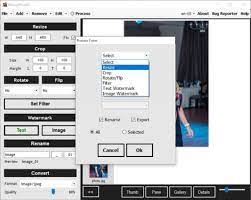
BImage Studio let you to edit, resize, crop, rotate, flip, insert watermarks, rename and convert multiple images at the same time. It support Drag & Drop of images and folder of images. You can easily add many images in a moment. You can process only what you need in the order of processing you want. For example: I want to edit multiple images, adding a watermark text and resizing them to a lower resolution. In this case you can configure the processor choosing the WatermarkText option firstly, and then the Resizing option. If I want to resize images, to apply a filter adjustment and finally to export converted images, I will configure the processor to do it!
Batch Processing of multiple images at the same time!
Drag & Drop your images in the program!
Resize images.
Crop images.
Rotate and flip images
Adjust images setting Brightness, Contrast, Saturation, Hue, Gamma (also for multiple images).
Insert a text or image Watermark.
Rename images setting a filename, a separator and a counter (ex. filename_01.jpg).
Convert to different formats.
Set the Processor sequence.
Process all images or only selected images.
Export to new Directory without overwriting original images!
Fast processing.
Multilanguage support.
WHAT’S NEW IN VERSION 1.2.1