Developer’s Description
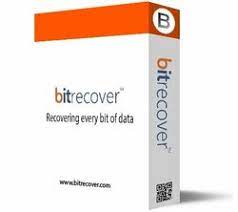
BitRecover MBOX to OLM converter is full filled with various advanced features so users can use this software to import MBOX to Outlook 2011 and also import MBOX to Outlook Mac 2016 editions. MBOX to OLM migrator comes with dual options to choose MBOX files.
Select Files or Select Folders so users can easily select MBOX files as well as folder having MBOX files. With the help of MBOX to OLM converter, users can convert single as well as multiple MBOX files at once which is helpful options to save valuable time and efforts. After selecting a folder which has various MBOX files, the tool shows all MBOX files in software panel from there, users can choose only required MBOX files to convert them in OLM format. One of the best feature of this product is that it maintains all email attachments, components, attributes like to, cc, bcc, from, email signature, email subject, HTML links, internet header, inline images, text formatting, date, time etc. during MBOX to OLM conversion.
This MBOX to OLM Wizard gives facility to create single or combine OLM file for every MBOX so users can merge multiple MBOX files into a single OLM file or they can also create separate OLM file for each MBOX. The tool also gives facility to save resultant OLM file at any destination path as by default it saves the resultant file at desktop but this destination path can be changed by clicking on Change destination path button. The tool can be installed in multiple languages. MBOX to OLM Wizard also allows to convert Opera Mail MBS file to OLM Mac archive file format and it supports conversion of all MBOX exported from different types of email applications like Thunderbird, SeaMonkey, Google Takeout, Horde Mail, Netscape Mail, etc. It is Windows OS based software, which supports all editions of Windows OS like Windows Operating System including Windows Server editions. Free demo edition of MBOX to OLM converter gives facility to convert 25 emails from every MBOX files to OLM format, which is helpful to evaluate the tool before purchasing license keys
BitRecover MBOX to OLM Wizard
Convert MBOX Files to OLM Mac Archive File Format
- Perfect MBOX to OLM Conversion with Preserved intrinsic email details like Subject, To, From.
- Exact replica of original MBOX files after conversion without altering Folder Hierarchy Structure.
- Works with Dual Options for conversion – Select MBOX Files as well as Select MBOX Folders.
- Efficiently Batch Convert MBOX to OLM format for instant & single conversion of all files.
- Facilitates to Create Separate or Combine Resultant Mac OLM Files for every MBOX File.
- Vast Compatibility with Mac Versions like Outlook Mac 2019, Outlook Mac 2016, Outlook Mac 2011.
- Supports to Convert MBOX or MBS Files to OLM (Outlook for Mac) including attachments.
- Compatible with all types of MBOX supportable email clients – Thunderbird, The BAT, PocoMail, etc.
Best Software to Convert MBOX to OLM Files
MBOX to OLM Converter is the creation of BitRecover Software and is highly proficient with the job of migrating MBOX files to OLM format. This MBOX to OLM Conversion tool is programmed for Windows MBOX users who want to import MBOX data to Outlook OLM in Mac. It offers error-free email conversion solution with the facility to convert MBOX messages from multiple email platforms like Thunderbird, Mac Mail, SeaMonkey, Google Takeout, etc. One can effortlessly import MBOX to Outlook Mac 2016, 2011 editions in bulk.
MBOX to OLM Migrator – Key Features & Benefits of Tool
Effortless Solution to Import MBOX to Outlook 2019, 2016, 2011 Mac
Convert MBOX to OLM in Batch
MBOX to OLM migrator is an all-in-one utility which is capable to convert single or multiple MBOX files to OLM format, which is beneficial to save users time and efforts via avoiding same repeated process again and again. Now easily convert unlimited MBOX files to OLM at once.
Selective Conversion of MBOX to OLM
After selecting a folder, which has multiple MBOX files, then the tool will show all MBOX files in software panel, from there, users can choose only required MBOX files to convert in OLM format. This feature is helpful to avoid unnecessary file conversion.
Dual Modes to Upload MBOX Emails
This MBOX to OLM Converter comes with dual options to choose MBOX files i.e. Select Files… or Select Folders… so users can easily choose the files according to their requirement. These options are helpful to upload desired single or multiple MBOX files or folder for conversion.
Preserves Email Attributed & Attachments
This MBOX to OLM converter preserves all email components during import MBOX to Outlook 2016, 2011 Mac so users can convert MBOX to OLM including attachments, to, cc, bcc, subject, hyperlinks, text formatting, internet header, signature, inline images etc.
Create Separate or Combine OLM Files
The tool gives a choice to the users to create separate as well as combine OLM file for every MBOX. Users can merge MBOX files into single OLM or they can also create separate OLM file for each MBOX so use this options according to need of conversion.
Set User-Friendly Destination Location
MBOX to OLM converter is designed in such a way that it automatically picks the destination path , by default it saves the resultant data on the desktop. But, if users want to save the resultant data on other location, then it has an option to change the destination path.
Multilingual Product Setup
After downloading the product setup, when users will install it, then it will ask to choose the product setup language from English, Deutsch, Francais, Italiano, and Nederlands. Users can choose any language according to their choice and complete the installation.
Convert MBS Files to OLM Also
It is also known as two in one product because it converts MBOX as well as Opera Mail MBS file to OLM format. After converting MBS files to OLM format, users can import resultant OLM file to Mac Outlook 2016, 2011 editions without showing any error message.
Convert MBOX Files to OLM on any Windows
This product is fully compatible with all 32 bit and 64 bit Windows Operating System like Windows 10, Windows 8, Windows 7, Windows Vista, Windows XP, Windows Server 2016, Windows Server 2012, Windows Server 2008 and all so just enjoy the conversion.
Supports All MBOX Files
This software permits to change all types of MBOX files to OLM Mac format, exported from Mozilla Thunderbird, Mac Mail, SeaMonkey, Google Takeout, Entourage, Eudora, Horde Mail, Postbox, Mulberry, Sparrow Mail, Sylpheed, GyazMail, Netscape, etc
OLM converter to migrate Mac Outlook exported OLM to Outlook PST, OLM to MSG, OLM to EML, OLM to PDF, OLM to MBOX, OLM to HTML, OLM to DOC, OLM to XPS OLM to Office 365, OLM to Lotus Notes, OLM to Zimbra, OLM to Thunderbird, etc.
OLM Converter Wizard Publisher’s Description
Download OLM Converter software if you want to save Mac Outlook exported OLM to Outlook PST, OLM to Outlook MSG, OLM to Windows Live Mail EML, OLM to Apple Mail EMLX, OLM to MBOX, OLM to HTML, OLM to MHT, OLM to XPS, OLM to RTF, OLM to Word DOC, OLM to Office 365, OLM to Lotus Notes, OLM to Zimbra and OLM to Thunderbird. This software is most famous in all over the world to import OLM to Office 365 and OLM to Thunderbird because it is capable to import OLM files to Thunderbird, Office 365 directly.
With the help of this OLM converter, users can migrate any number of OLM files at once, if you want to convert OLM to Outlook PST then it allows to convert separate as well as combine PST files according to choice, it support all OLM files created with Mac Outlook 2011 or Mac Outlook 2016 editions, this OLM converter is capable to convert only selected files from whole database, if you want to convert OLM to single email or document formats then it gives multiple file naming options to manage resultant data, users can convert OLM to PST with different language option.
Advanced Features of Mac OLM Converter
• Supports batch conversion of Mac Outlook OLM files
• Converts OLM to separate PST as well as combine PST
• Exports OLM to 15+ email or document formats
• Allows to save converted files at any desired location
• Converts OLM files with attachments and other details
• Shows live summary report of conversion process
• Migrates selected OLM files from whole database
• Provides multiple file naming options to manage emails
• Maintains data integrity during OLM conversion process
• Gives separate option to convert OLM contacts
• Gives separate option to convert OLM calendars
• Support conversion of OLM files of Mac Outlook 2011, 2016
• Allows to save OLM to PST with different language options
We recommend that you backup PST to MBOX file converter to convert PST files to MBOX without losing any information. The software converts PST files to various formats like EML Gmail, Office 365, EMLX, PDF, HTML, MSG, PST, MBOX, etc. The advanced tool can convert damaged, heavily encrypted and password protected files without losing or changing any data. The converter exports calendar and PST contacts to vCal or vCard.
Convert emails from MAC, Eudora, Thunderbird, The Bat and Entourage, PocoMail, Spicebird and many more emails clients (*.MBOX) file to (*.PST, *.EML, *.EMLX, *.PDF, *.RTF, *CSV, *.HTML & *.MSG) format.
MBOX to Outlook Wizard successfully supports .MBOX and .MBX file of Apple Mac, Entourage, Eudora, Thunderbird and many more. You can convert MBOX/MBX file to (*.PST, *.EML, *.EMLX, *.RTF, *CSV, *.HTML, *.PDF & *.MSG file). MBOX Migration tool successfully perform batch conversion of MBOX and MBX mailbox to EML, EMLX, PST, RTF, CSV, HTML, PDF and MSG. Using this option you can save your valuable time. You can convert multiple .mbox files in a single click.