Developer’s Description

ProTools Color Picker allows you to pick up colors directly off the screen and automatically sets the Fill, Outline, Font, Shadow and Background colors of selected text, shapes or slides. For PowerPoint 2010 and 2007, it even allows you to pick colors for Shape Glow, Font Fill, Font Outlines and Font Glow colors
OfficeOne ProTools Color Picker feature makes picking and applying the colors a very simple process. It allows you to pick up colors directly off the screen and automatically sets the Fill, Outline, Font, Shadow and Background colors of selected text, shapes or slides. For PowerPoint 2010 and 2007, it even allows you to pick colors for Shape Glow, Font Fill, Font Outlines and Font Glow colors.
Graphic designers, digital artists and webmasters can get artistic ideas and inspiration at any moment. They often notice colours and colour combinations for their projects while doing something else. This is why a quick and convenient way of capturing those colours is essential. With Just Color Picker, identifying the colours, saving, editing and combining them into beautiful colour combinations is super easy. Unlike many other apps, Just Color Picker was created by a person who actually uses it on an everyday basis. It is software for designers and digital artists created by a designer and a digital artist.
Just Color Picker features:
- Extensive range of colour code formats: HTML, RGB, HEX, HSB/HSV, HSL, HWB, CMY, CMYK and Delphi.
- Averaged colour sampling for easy colour noise handling.
- 3x, 9x and 15x magnifier and keyboard control of the mouse cursor movements for greater precision.
- Screen freeze feature for sampling the colour of the elements that change on mouse-hover.
- Point lock feature for monitoring the colour in the set screen location independent of the mouse cursor position.
- Calculation of pixel distance between points.
- Colour list for saving, cataloguing and re-using the picked colours.
- Ability to open, edit and save Adobe Photoshop .aco colour swatches (Adobe color files) and GIMP .gpl palette files.
- Interaction with the standard Windows and macOS colour dialogs.
- User comments and notes for picked colours.
- Conversion of HTML/Hexadecimal and RGB colour codes into the corresponding colours.
- Red-Green-Blue (RGB), Cyan-Magenta-Yellow (CMY) and Red-Yellow-Blue (RYB) colour wheels with marked triads and complementary colours.
- Harmonious colour scheme generator.
- RGB, HSV and HSL colour editors for adjusting and editing colours.
- Gradient transition between any two colours for creating a wide range of in-between hues.
- Text tool for evaluating the readability of the selected font and background colour combinations.
- CSS-ready colour codes.
- Optional stay-on-top behaviour.
Introduction
OfficeOne ProTools Color Picker is a PowerPoint add-in (compatible with PowerPoint 2010, 2007, 2003, and 2002) that lets you pick up and apply the colors of lines, fills, effects, etc. to selected shapes and text in your slides. In addition, it also allows you to quickly click on an area of your slide and set that color as the background fill for your slides. Color Picker shows you the color of the pixel directly beneath the cursor on the screen so that you know what exactly you are clicking on.
ColorWise Pro Tools is developed by EFI. The most popular versions of this product among our users are: 3.3, 3.5, 3.7, 3.8 and 3.9. The names of program executable files are ColorWisePro.exe, rundll32.exe. The product will soon be reviewed by our informers.
Ever tried using a color picker tool on a high resolution monitor? It’s impossible. That’s why this color picker has a magnifier attached. Grab palettes of up to 16 colors at once and use four advanced color mixers to select a spectrum of possibilities.Download ColorPic for WindowsColorPic Features
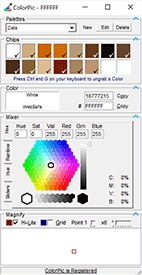 Version 5 is now available, with the following features:
Version 5 is now available, with the following features:- Easily pick any color from the screen
- Colors shown in hex and decimal
- Adjust Hue, Saturation, Value, Red, Green and Blue values
- Cyan, Magenta, Yellow and Black percentages shown
- Easy to use with any other program
- Resizable magnification area
- Overlay a grid for quick colorpicker alignment
- Use arrow keys to nudge mouse pointer
- Save multiple palettes of colors automatically
- WebSafe Colors and names displayed
- Snap to nearest WebSafe color
- Point sample, 3×3 or 5×5 pixel color sampling
- Adjust color with four advanced color mixers
- Edit colorpicker values after selection easily
- Support for 4K monitors
- Easy to use collapsible sections
- Works with Firefox, Internet Explorer, Photoshop and any other application
This Programm allows you to find Colors you need for a Website. You can choose the color in a ColorDialog and then copy the Hex code to clipboard, and you can type in a Hex code an get shown the Color.
Features
- Hex to RGB
- RGB to Hex
- Pick a Color from Screen
- Multiscreen support
- Invert color function
- Taskbar preview on Windows 7 and up
This free HTML color selector is the ultimate web design tool. You can easily generate cohesive, harmonious color schemes by using the complementary, triade, tetrade, and analogic options up top, or you can create your own color palette from scratch by using the RGB color picker functionality and saving your preferred colors to the palette on the right hand side of the tool. Lastly, you can type HEX color values directly into the tool, and you can manually adjust HSB and RGB values in order to fine-tune your color selection.
As a designer, you can use this tool however you see fit – from trying out a new brand color palette, to using it as an on-demand CSS color picker. Choosing the right colors for a project is always tough, and we want to make that process as simple as possible. There are plenty of options out there when it comes to online color picker tools, but we want to be the best. Please feel free to get in touch via the “feedback” form if you have any suggestions, feature requests, or other comments.
OfficeOne Color Picker is supported with Microsoft PowerPoint 2016 (64-bit, 32-bit), Microsoft PowerPoint 2013 (64-bit, 32-bit), Microsoft PowerPoint 2010 (64-bit, 32-bit), Microsoft Office PowerPoint 2007, Microsoft Office PowerPoint 2003 and Microsoft PowerPoint 2002 (XP). Click on one of the following links to download the trial edition of Color Picker:
Graphical designers and other professionals who work with colors on a daily basis need to see colors exactly as they are on their computer screens: red must be red, blue must be blue and so on.
So if you want your screen colors to be as accurate as possible and make sure any future printed jobs look exactly the same as they did on your screen, you need a tool like Just Color Picker. This easy app gives you detailed information about each single color you hover your mouse over on the screen, enabling you to reproduce it in any third-party graphic editor. Plus, it doesn’t require installation. Simply run it and you’re ready to use it.
The program works with several color systems (HTML, RGB, HEX, HSV and more) and can create a history with saved color values, but if you want to keep it you’ll have to save it manually before closing the program because it’s not saved between sessions. It also creates color combinations based on a chosen tone, which you can use you create the color scheme for any design.
Just Color Picker is a simple, handy, easy-to-use color tool that can help you with your daily designing tasks.
full red-green-blue (RGB) and red-yellow-blue (RYB) colour wheels with user-defined number of colours can be created for each picked colour