Recover My Photos

An application to recover deleted photos from your phone storage or from external storage, and restore them to your gallery.
If you come to a situation where you just deleted all of your images by mistake, and tried a lot of apps to recover them without any result, then you are at the right place. This app will solve this problem for you. It will scan all your phone storage looking for deleted photos and list them in an easy manner that will help you to restore them back to your phone storage.
HOW TO USE:
After installing and opening the application, it will start scanning your phone directories and sub directories looking for deleted or erased pictures and add them to its list. This operation can consume time depending on your storage size and your phone’s performance. Just after that a new interface with deleted photos previews will show up, all photo are divided by folders. You can choose each one separately and start looking inside it and restore your images from there.
To avoid confusion this is not recycle bin, it can restore even if they are deleted before installing it. And also it can show some non-deleted images from you gallery.
FEATURES:
1 – Scan both all storage including SD Card.
2 – Nice UI Design.
3 – Fast, Performance,
4 – No ROOT.
5 – Support all types: jpg,jpeg,png.
Recover My Photos is software to recover deleted photos from camera cards, USB drives or computer hard drives. Recover digital photos that have been deleted, or even after a camera card or computer has been formatted. Recover My photos has specific support to recover a wide range of photo types, including JPEG, TIFF, NEF, CRW and ARW. It will even recover video and music files, including MTS, M2TS, AVCHD, iTunes, MP3.
Recover My Photos searches your media at a low level to recover deleted photos, music and video and display them to you. Recover My Photos works with many types of direct camera connections where you media card appears as a drive letter on your PC. If your camera is not displayed as a drive letter when connected to your PC you can use a digital camera card reader. Recover My Photos is fast and easy. Recover My Photos will recover from Flash, Memory Stick, Smart Media or other storage media, including your PC hard drive.
Ever deleted photos by accident? The Photo Recovery App attempts to recover all lost, deleted, or hidden photos and images on your device. No root required.
This Free Photo Recovery App includes many features such as 2 difference recovery algorithms, advanced file browsing, recovered image preview, file uploading and transfer.
For instructional videos, additional information and other apps like Photo or Video Recycle Bin, please visit
http://tastyblueberrypi.com/instructionvideo.html
Your feedback is extremely appreciated and we act on it! Please leave review (I do my best to respond to all reviews) or email me at [email protected].
Digital photo recovery is easy with Recover My Photos. Follow these steps:
1. Download and install ‘Recover My Photos’ on your PC;
2. Connect your camera to your PC or place your compact flash, smart media or other memory card into a card reader connected to your PC;
3. Run Recover My Photos and scan your memory card or even scan your PC hard drive. Then…
View pictures in the digital photo recovery preview window!
Lost picture recovery is 100% Safe, Secure and Guaranteed
4. If you can see the files you wish to recover purchase a license key via our secure server and save your photographs.
Read more about digital photo recovery here…
Most digital cameras do not wipe digital pictures from your storage media when you delete images or use the format command. If your digital camera storage media is corrupt and you get the message “Media is not formatted would you like to format now?”, lost picture recovery may still be possible. Recover My Photos searches your media at a low level to recover photos and display the deleted pictures.
Recover My Photos works with many types of direct camera connections where your media card appears as a drive letter on your PC. If your camera is not displayed as a drive letter when connected to your PC you can use a digital camera card reader.
If you are asking how do I recover deleted photos, Recover My Photos is fast and easy. No technical skill is required to recover deleted photos. It works for compact flash data recovery, smart media data recovery, memory card recovery, or other storage media including your PC hard drive.
What you see is what you get! Any pictures that you see in the free trial version can be safely recovered once you have purchased and registered the program. A software registration key is provided on-line at the end of the purchase process and is also sent to you by email for fast recovery. Recovered pictures need to be saved to separate drive (e.g. ‘D:/’) from the one on which they were recovered.
Very effective. I have no hesitation in recommending Recover My Photos. It saved me from an awkward situation
Guy Thomas (Professional Photographer)
Read what our customers say about Recover My Photos
Registration of the software includes free lifetime updates and support. We are the experts in photo picture data recovery software, please do not hesitate to contact us if you require assistance.
6.2.0.1843
 Windows 64bit
Windows 64bit Windows 32bit
Windows 32bitDownload Recover My Photos: Digital Photo Recovery Software
- Click the “Download” button below and download “RecoverMyPhotos-Setup.exe” to your computer.
- Run “RecoverMyPhotos-Setup.exe” and follow the on screen installation instructions.
- NOTE: Software will only run on Windows PC’s
3 Ways to Recover Deleted Photos on Any Android Device
Deleted some important photos from your Android phone’s gallery by mistake? Here’s how to restore deleted photos using a few methods.
1. How to Recover Deleted Photos From the Cloud
It’s easy to recover a deleted image from your gallery, as most of these apps now use a Trash or Recycle Bin similar to the one you have on the desktop, so just look for that in whatever gallery app you use.
Most cloud and photo apps (not including Instagram) also offer to back up your photos in the background. If you’ve got this turned on, then chances are your photo isn’t really deleted.
Deleting a photo from your phone’s gallery app won’t delete it from your cloud backup service. To get it back, just log into your cloud app and download it once more. In Google Photos, open the image and select Download from the menu. For Dropbox, this is located at Export > Save to device.
If you deleted the image from your cloud backup, you can recover it from there, too. Most cloud services use a recycle bin that allows you to restore any deleted file within a certain time frame.
How to Retrieve Deleted Photos on Google Photos
On Google Photos, open the app, select Library, then Trash or Bin. Long-press on each image you want to recover, and hit Restore. Deleted files remain available for 60 days.
Recover Deleted Files From Microsoft OneDrive
For Microsoft’s OneDrive, open the app and go to Me > Recycle bin. Select your files and tap the Restore icon. OneDrive keeps deleted files for up to 30 days, although it may delete them sooner if your recycle bin is larger than 10 percent of your total storage space.
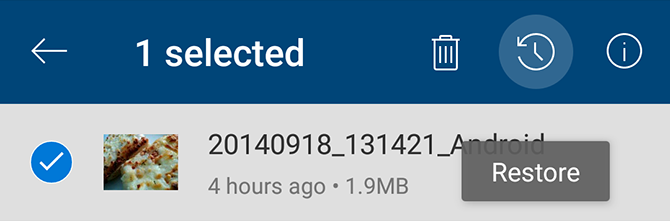
How to Restore Deleted Photos From Dropbox
In Dropbox, you need to log in on your desktop to recover deleted images, as you can’t do it in the app. Go to Files > Deleted files, then select the ones you want to restore. They’re available for 30 days after deletion.
Other cloud apps work in similar ways. Check the terms for your account to see how long a particular service keeps your deleted files.
2. How to Recover Deleted Android Photos From Your SD Card
What if you don’t back up your photos to the cloud? If you need to know how to recover deleted photos from your gallery app, your best hope is that you’ve saved them to your phone’s SD card.
You can connect your card to a desktop computer and use special recovery software to attempt to recover the lost pictures, so long as it isn’t encrypted. But there are no guarantees with this.
Deleted files remain on a memory card only until they get overwritten by new data. Thus, as soon as you realize you’ve deleted photos by mistake, you should remove your card from your phone to reduce the risk of them being overwritten.
In case you were wondering, this method won’t work on your phone’s internal storage because Android doesn’t use the old USB Mass Storage protocol anymore. This is the same reason why it’s difficult to recover deleted text messages on Android.
Restore Deleted Images With EaseUS Data Recovery Wizard
The best free image recovery software is EaseUS Data Recovery Wizard. You can download it for both Windows and Mac.
First, connect your memory card to your computer, either through a card reader or via your laptop’s SD card slot.
Install and run Data Recovery Wizard. Once it launches, it will show you all available drives from which you can recover data. This should include your hard drive and the memory card.