Screen Grab Pro
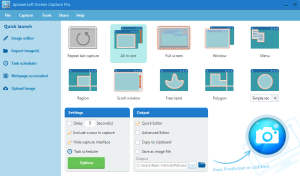
Screen Grab Pro is a software application for capturing images on your screen quickly and easily. If you want to grab an image but can’t right-click on it, then an application like this one can help.
The basic features of this application are similar to other screen grabbers that are available. The Grab Screen and Grab Region options are very familiar, and as with other screen grabbers you press F9 and F8 for those commands as well. It takes some exploring to figure out the other features. We tried going to the Help page for a tutorial but there wasn’t any noticeable information about the features. You will quickly discover that the screen grabs can be saved in a number of formats like JPG and PDF. You can adjust the Capture Timer so that there’s time to set up the screen how you want before it snaps a picture. On one of the first tests we did it seemed like there was a bug in the application. We took a picture of just the desktop and it came back as a black square. Later, we noticed the Capture Type options. If you select Desktop Window it fixes that. This, however, was still inconvenient, especially if we’d missed that.
Overall, the installation and setup was easy. It doesn’t take you through every single step — meaning it only brings up the folder with setup and other files of the program in it — but it’s pretty easy to figure out what to do next.