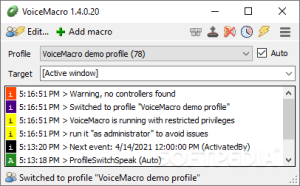 With VoiceMacro your computer, application or game can be controlled by voice commands and/or by the press of a keyboard, mouse button or combinations of it, additionally you can start any of your macros by scheduler, by a macro action, or from an external program.
With VoiceMacro your computer, application or game can be controlled by voice commands and/or by the press of a keyboard, mouse button or combinations of it, additionally you can start any of your macros by scheduler, by a macro action, or from an external program.
In VoiceMacro you can create unlimited number of profiles, macros with unlimited numbers of (40+ different) actions which can be repeated infinitely. It’s powerful condition-, variable- and math-system is like a ‘Swiss Army Knife’ for your PC.
Features: Activate macros by voice command and/or keyboard / mouse buttons, scheduler, command line and other macros. 50+ actions (press key/button, move mouse, open file, play sound, speak text, activate window, rename window, auto play macro on profile activation). Conditions (wait for pixel, toggle ON/OFF, rotate, rotate end, OnTimeout, loop start/end). 4 types of user-variables (local, profile-wide, global and global saved to disk). 60+ fixed internal Variables like for ‘RepeatCount’, ‘DialogResult’, ‘MacroName’ or – MouseX/Y and many more you can include in ‘speak text’, as x and y position for mouse. Various math and compare functions + random number generator. Auto-switching to different profiles depending on current active window (you can have multiple windows attached to the same profile). Multiple commands can share one hotkey using single-, double- and triple-click. Mouse positioning relative to screen or window (topleft, topright, bottomleft, bottomright or center). Repeat 1 – infinite, loop’s within repeats. User interaction / feedback: Dialogs, OSD (On Screen Display), Text to speech. Recording function for mouse and keyboard. Testing macro-actions step by step. Auto-action when profile is activated. Recursion detection. Macros can be in groups that can have affixes. Allow only one or multiple threads per command. Speech command hint’s. Informative tray-icon. Import/export profiles.